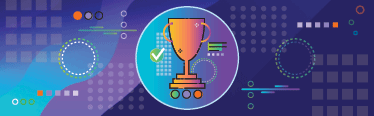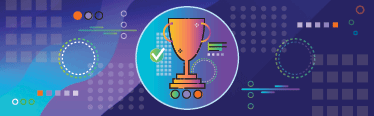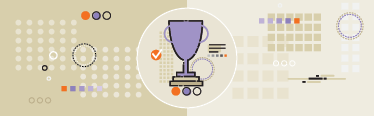New & Notable
News
AI hardware vendors band together to challenge Nvidia
An industry group including Arm and Intel seeks to increase the number of options in the AI market and decrease developers' dependence on GPUs.
VMware/Broadcom: Should you consider the Nutanix hypervisor?
Nutanix’s latesting quarterly filing shows the company is benefiting from the fallout following Broadcom’s acquisition of VMware
Get Started
Containers vs. VMs: What are the key differences?
Containers are a valuable option for deploying applications, but they have limitations and operate differently than VMs.
Broadcom’s VMware acquisition explained
In this guide, we look at Broadcom’s acquisition of VMware and how it influences your IT desktop, server, cloud and supplier management strategies
Trending Topics
-
Updates, Certifications & Training News
VMware Explore 2023 news and conference coverage
This year’s VMware Explore conference ran from Aug. 21 to 24. Read the latest news and announcements about and from the event, including the Best of VMware Explore Awards.
-
ESXi, vSphere & vCenter News
VMware ESXi users must decide: Should I stay or should I go?
With many VMware ESXi servers reaching end of life, users must decide to extend existing support agreements, upgrade to version 7 or -- an unlikely scenario -- switch vendors.
-
Desktop Software & Virtualization Manage
Learn how to use VMware's Workstation clone VM feature
You can create linked and full clones with VMware Workstation's new VM clone wizard, but you should first understand their use cases and how to create either clone with the wizard.
-
Application delivery Get Started
How to run Windows 365 on a Chromebook
Windows 365 running on a Chromebook is a viable option for IT teams seeking a lower-cost and easy-to-maintain endpoint option for their end users.
-
Virtual desktop delivery tools Manage
Can users run Windows 365 on Android and iOS?
While laptops and PCs are the most common business endpoints to access desktops from, some users might benefit from delivering desktops to mobile endpoints such as iOS and Android.
-
Virtual and remote desktop strategies Problem Solve
Fix Windows 11 remote desktop credentials that don't work
IT administrators should be ready to deal with credentials issues for remote desktops, as they are major hindrances to productivity. Learn what steps admins can take.
Find Solutions For Your Project
-
Evaluate
Winners of the Best of VMware Explore Awards
TechTarget hosts its Best of VMware Explore Awards to recognize outstanding products that help organizations create infrastructure that is scalable, is secure and supports continuous operations.
-
Winners of the Best of VMware Explore Awards
-
VMware vSAN
-
Tanzu vs. OpenShift vs. Ezmeral: 3 rivals' Kubernetes offerings
-
-
Problem Solve
3 VMware disk types you should know: Raw, thick and thin
Raw, thick and thin disks offer portability and file storage efficiency. But each type has its pros and cons, including slower write speeds, less security and increased capacity.
-
VMware on SmartNICs accelerates virtualization
-
How to set up a VMware home lab on a budget
-
Tips to increase ESXi host security
-
-
Manage
VMware snapshot
A VMware snapshot is a copy of a virtual machine (VM) in a VMware environment taken at a specific point in time.
-
Avoid VM latency issues with VMware NUMA Observer
-
Enable vSAN data-at-rest encryption for extra VM security
-
An intro to using vRA Custom Resources
-
VMware Basics
-
Get Started
VMware snapshot
A VMware snapshot is a copy of a virtual machine (VM) in a VMware environment taken at a specific point in time.
-
Get Started
Best of VMware Explore 2023 Awards: Nomination form
Submit your entry for the Best of VMware Explore 2023 Awards for a chance to win.
-
Get Started
Best of VMware Explore Awards: Rules and criteria
Read the updated rules, criteria and categories for the Best of VMware Explore 2023 Awards to find out what the requirements are for each product nomination.
Multimedia
-
News
View All -
VMware ESXi, vSphere and vCenter
VMware ESXi users must decide: Should I stay or should I go?
With many VMware ESXi servers reaching end of life, users must decide to extend existing support agreements, upgrade to version 7 or -- an unlikely scenario -- switch vendors.
-
VMware cloud
Dell officially spins off 81% equity ownership of VMware
The spinoff agreement provides VMware with increased strategic and financial flexibility to grow its cloud and infrastructure software business.
-
VMware updates, certifications and training
VMware's surprise CEO pick brings cloud tech chops
VMware has named a new CEO in Rangarajan (Raghu) Raghuram, who will be a familiar face to longtime customers. Raghuram takes over the top job on June 1.