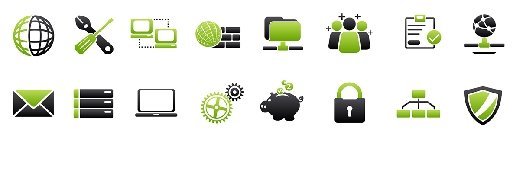Getty Images
Low-cost virtualization courses to build your VMware skills
Online courses are a great option for professional development, but they can be costly. Options from Udemy, LinkedIn and Global Knowledge let you increase skills at minimal cost.
Admins who run software-defined data centers must understand virtualization concepts, but they might need some professional development and training. VMware is a primary source of such expertise, but other online training options provide admins with the necessary foundation to pass certification tests.
Virtualization classes can -- and, in most cases, do -- lead IT administrators to be a VMware Certified Professional. To gain this certification, an admin needs a basic understanding of virtualization technology, as well as a specialization in one of five areas: data center virtualization; network virtualization; cloud management and automation; desktop and mobility; or digital workspace.
Low-cost virtualization course options for VMware vSphere
Non-VMware-sponsored courses help admins learn about virtualization technology and build their knowledge with course modules, webinars and quizzes -- without the cost of VMware certifications.
Udemy
Udemy's VMware vSphere course helps individuals learn about VMware virtualization. Students learn how to install and configure ESXi hypervisors and manage enterprise network connections. Admins also work with snapshots, clones, templates and task automation.
Attendees build VMs and learn the purpose and benefits of VMware Tools. They also learn how to optimize VM performance and reduce resource overhead. The course outlines how to setup Hands-on Labs, configure security processes, and manage local and external storage, as well as vCenter Server 7 management.
LinkedIn Learning's VMware vSphere 6.5 course teaches skills for IT staff to deploy and manage VMware vSphere. Students gain knowledge in vSphere data center configuration and deployment, vSphere storage administration, vSphere deployment upgrades and vSphere security settings.
This class helps admins pass the VMware certification exam. It provides an overview, including information on the exam structure, certification prerequisites and types of questions that students should expect, as well as study tips.
The class features an overview of the 10 exam domains and provides references to related courses and resources to help individuals prepare for the exam, including hands-on labs and live, instructor-led training.
Global Knowledge
Global Knowledge's VMware vSphere: Install, Configure, Manage [V7] is geared toward system admins, systems engineers and technicians.
This offering covers software-defined data center terminology and helps students understand how vSphere components function in this infrastructure type. Students configure and install VMware ESXi hosts and VMware vCenter Server Appliances.
The course also covers network virtualization: Admins learn ways to create virtual networks with vSphere standard switches. Storage is a major part of the infrastructure, and the class describes the storage technologies that vSphere supports.
Students configure virtual storage using iSCSI and NFS format; create and manage VMware vSphere VM File System data stores; use vSphere Client to create VMs, templates, clones and snapshots; and create a content library and deploy VMs from library templates.
Courses to learn virtualization basics
There are also options for IT professionals who are curious about the technology but don't require a full certification. Massive open online courses (MOOCs) are typically low or no cost, and they are open to anyone with a browser. The class structure can vary; some MOOCs have interactive user forums or social media-like discussion areas that spark conversation among students, teachers and interested parties.
Udemy
Udemy offers a MOOC for those new to virtualization called Introduction to Virtualization: One Hour Crash Course. This class outlines general virtualization concepts, how to convert a physical server to a VM and how a hypervisor provides CPU access.
LinkedIn Learning has a course called Learning Virtualization. It explores the core concepts behind virtualization, examines its pros and cons, lists its common uses and outlines its hardware requirements.
The class helps admins prepare their existing infrastructure to accommodate virtualization, learn how to troubleshoot and backup VMs, fix system problems and recover work in case of a system failure. Other topics include desktop virtualization, private cloud design and how to choose the best virtualization product for a company.