VMware ESXi, vSphere and vCenter
Top Stories
-
News
13 Jun 2023

Mandiant: New VMware ESXi zero-day used by Chinese APT
VMware said the ESXi flaw was 'low severity' despite being under active exploitation because it requires the attacker to already have gained root access on the target's system. Continue Reading
-
Tutorial
18 Jan 2023

Map physical GPUs to VMs with this GPU passthrough guide
Learn how to set up GPU passthrough -- a useful technique to support graphically intensive apps and machine learning models -- with a step-by-step tutorial for VMware environments. Continue Reading
-
Definition
09 Aug 2023

VMware snapshot
A VMware snapshot is a copy of a virtual machine (VM) in a VMware environment taken at a specific point in time. Continue Reading
-
News
13 Jun 2023

Mandiant: New VMware ESXi zero-day used by Chinese APT
VMware said the ESXi flaw was 'low severity' despite being under active exploitation because it requires the attacker to already have gained root access on the target's system. Continue Reading
-
Definition
16 Mar 2023

bare-metal provisioning
Bare-metal provisioning is the process of installing an operating system (OS) or Type 1 hypervisor directly on a computer's hard disk. Continue Reading
-
Tutorial
18 Jan 2023

Map physical GPUs to VMs with this GPU passthrough guide
Learn how to set up GPU passthrough -- a useful technique to support graphically intensive apps and machine learning models -- with a step-by-step tutorial for VMware environments. Continue Reading
-
News
20 Oct 2022

VMware ESXi users must decide: Should I stay or should I go?
With many VMware ESXi servers reaching end of life, users must decide to extend existing support agreements, upgrade to version 7 or -- an unlikely scenario -- switch vendors. Continue Reading
-
Definition
02 Aug 2022

VMware ESXi
VMware ESXi, also called VMware ESXi Server, is a bare-metal hypervisor developed by VMware for vSphere. Continue Reading
-
Tip
25 Jul 2022

Learn how to use VMware's OS Optimization Tool
Background features and processes can often take up precious OS resources. With VMware's OS Optimization Tool, you can run analysis and create optimization templates. Continue Reading
-
Definition
19 Jul 2022

purple screen of death (PSOD)
A purple screen of death (PSOD) is a diagnostic screen with white type on a purple background that's displayed when the VMkernel of a VMware ESXi host experiences a critical error, becomes inoperative and terminates any virtual machines (VMs) that are running. Continue Reading
-
Feature
21 Jun 2022
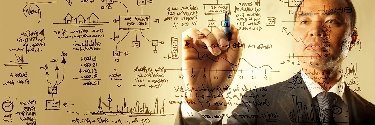
Tanzu vs. OpenShift vs. Ezmeral: 3 rivals' Kubernetes offerings
Learn how container management products from VMware, Red Hat and Hewlett Packard Enterprise compare when it comes to their overall Kubernetes strategies. Continue Reading
-
News
26 May 2022

Broadcom buys VMware in a $61B acquisition deal
As part of the deal, Broadcom Software Group will rebrand and operate as VMware, combining its existing infrastructure and security software into VMware's portfolio. Continue Reading
-
Tip
05 Apr 2022

Manage resource use with VMware Horizon application pools
Load balancing is challenging in any environment, but with virtual desktops, uniformity of user experience is high priority. Use VMware Horizon to distribute vital resources. Continue Reading
-
Tip
31 Mar 2022

Avoid VM latency issues with VMware NUMA Observer
NUMA Observer from VMware Labs helps admins identify VMs that have overlapping NUMA nodes and storage problems. Learn how the setup process can identify VM issues. Continue Reading
-
Definition
01 Mar 2022

raw device mapping
Raw device mapping (RDM) enables disk access in a virtual machine (VM) in the VMware server virtualization environment and allows a storage logical unit number (LUN) to be connected directly to a VM from the storage area network (SAN). Continue Reading
-
Definition
22 Feb 2022

VMkernel
VMkernel is a POSIX (Portable Operating System Interface)-like operating system developed by VMware. Continue Reading
-
Tip
27 Jan 2022

An intro to using vRA Custom Resources
VRealize Automation offers Custom Resources to enable a vRA user to create a variety of user objects to simplify management of those users. Continue Reading
-
News
10 Jan 2022

VMware ESXi 7 users vulnerable to hypervisor takeover bug
A recent security update addressed a hypervisor takeover vulnerability in several VMware products, but the patch omitted one key server platform in ESXi 7. Continue Reading
-
Tip
30 Dec 2021

How to use VMware Horizon Performance Tracker
A good user experience is essential for VDI. Learn how to install and use VMware Horizon Performance Tracker to take the pulse of end-user experience. Continue Reading
-
Tip
30 Dec 2021

Navigating VMware logs for troubleshooting
IT administrators who run a VMware deployment should familiarize themselves with the troubleshooting logs, how to find them and what they mean. Continue Reading
-
Tip
24 Nov 2021

VMware disaster recovery best practices for enhanced security
VMware DR ensures your workloads remain secure and online in the event of a disaster. You can use best practices, such as periodic testing, to bolster your DR strategy. Continue Reading
-
Tip
17 Nov 2021

Ensure VM security with VMware CDP integration
CDP protects data in the case of a disaster -- an essential part of any security procedure. But CDP can introduce high throughputs, which can affect network performance. Continue Reading
-
Tip
16 Nov 2021

Learn vSphere vApps creation, deployment and configuration
VApps in vSphere can combine VMs into a single location for resource management and have configurations for start and stop processes that improve application performance. Continue Reading
-
Tip
27 Oct 2021

Compare VMware Workstation Pro vs. Microsoft Hyper-V
When comparing Workstation Pro to Hyper-V, it's important to consider the type of OS you use, how often you run your VMs and how much hypervisor overhead is feasible. Continue Reading
-
Feature
15 Oct 2021

VMware's Project Monterey expands its capabilities, use cases
With updates to Project Monterey, VMware customers can now use DPUs for networking, security and bare-metal deployments from the vSphere interface. Continue Reading
-
Tip
15 Oct 2021

3 VMware disk types you should know: Raw, thick and thin
Raw, thick and thin disks offer portability and file storage efficiency. But each type has its pros and cons, including slower write speeds, less security and increased capacity. Continue Reading
-
Feature
16 Sep 2021

VMware DevOps platforms evolve without full-stack developers
Full-stack developers are rare in large enterprise companies, prompting VMware to realign its DevOps platforms to better accommodate ops specialists. Continue Reading
-
Tip
23 Aug 2021
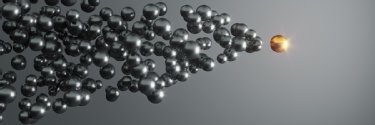
VMware vSAN file service introduces NFS, SMB file shares
VMware introduced NFS and SMB file shares with the vSAN file service. This service lets VMs access any stored data in the vSAN datastore as long as you configure access rights. Continue Reading
-
Tip
05 Aug 2021

Master the differences of hot and cold migrations in VMware
Hot and cold migrations move VMs differently throughout VMware infrastructure. A hot migration doesn't require downtime, while a cold migration moves powered-off VMs. Continue Reading
-
Tip
02 Jul 2021

Increase vSphere security with VMware Carbon Black products
To successfully install and setup VMware Carbon Black, you must have at least vSphere 6.7U1 and VMware Tools' CBHelper and CBLauncher for successful deployment. Continue Reading
-
Tip
09 Jun 2021

Understand the pros and cons of VMware DRaaS architecture
Before you implement any cloud DR service, you should first understand its architectural nuances to ensure the product fits your migration and DR needs. Continue Reading
-
Tip
18 May 2021

VMware vSphere Bitfusion accelerates ML and AI workloads
VMware's Bitfusion integration enhances vSphere's usage and utility with GPU virtualization to offload both ML and AI processing within VMware systems. Continue Reading
-
Tip
11 May 2021

VMware's DRaaS following Datrium acquisition expands current offerings
VMware's Datrium acquisition helps bolster its DRaaS portfolio with VM replication to AWS. This helps protect VMs that remain on object storage before moving to VMware Cloud on AWS. Continue Reading
-
Tip
03 May 2021

How to integrate Active Directory and vCenter Server
Admins who connect AD with vCenter Server can grant users authorization for and access to VMs, storage and compute resources in vSphere. To do so, follow these configuration steps. Continue Reading
-
Tip
28 Apr 2021

How to deploy VMware Folding@Home Fling
To deploy VMware's Fling appliance and use the Folding@Home software, you must have at least vCenter Server 6, a username and passkey, an IP address, a gateway and a DNS. Continue Reading
-
Tip
04 Feb 2021

Get started with vRealize Orchestrator with PowerCLI
You can use PowerCLI to automate tasks in vRealize Orchestrator 8.1. Use cmdlets through the Scriptable Task feature or from a workflow in vRealize Orchestrator. Continue Reading
-
Tip
09 Dec 2020

The new features of vSphere 7 DRS
The updated version of Distributed Resource Scheduler that VMware premiered with vSphere 7 has several new features, including configuration options and scalable shares. Continue Reading
-
Definition
24 Nov 2020

VMware vSphere Client
The VMware vSphere Client is a web-based application that connects to the vCenter Server so IT administrators can manage installations and handle inventory objects in a vSphere deployment. Continue Reading
-
News
22 Oct 2020

Dell: VMware spinoff would have 'no change for customers'
Dell CEO Michael Dell says customers aren't concerned about his company's plan to possibly spin off VMware shares; VMware's CEO says the companies will continue to 'R&D together.' Continue Reading
-
Feature
12 Oct 2020

You can now run a Nvidia vGPU on VMware infrastructure
VMware's partnership with Nvidia aims to make machine learning more accessible. By pairing Nvidia vGPUs with vSphere, companies can accelerate computing and maintain management. Continue Reading
-
Feature
28 Sep 2020

VM performance monitoring tools boost infrastructure insights
Learn how virtualization management and monitoring tools from ManageEngine, SolarWinds and Veeam compare when it comes to features that address system health and performance. Continue Reading
-
Tip
10 Sep 2020

VMware vSAN vs. SAN: What are the differences?
VMware vSAN differs from a traditional SAN in a few crucial ways, including pooled vs. isolated storage, access management and optimization for different types of environments. Continue Reading
-
Tip
24 Aug 2020

VMware general support for vSphere 6 ended; know your options
VMware ended general support for vSphere 6.0 in March 2020. If you still use this version of vSphere, you should know your options moving forward. Continue Reading
-
Tip
13 Aug 2020

Tips to increase ESXi host security
Harden your ESXi hosts against potential threats with AD integration and advanced settings modifications to keep your data center safer. Continue Reading
-
Tutorial
28 May 2020

How to configure a VM override in DRS and HA
VM overrides to prevent unnecessary VM movement and availability issues. Review the configuration options that come with this feature in this tutorial. Continue Reading
-
Tip
13 Apr 2020

Avoid resource contention with the help of VMware HA
Use VMware HA VM-to-VM rules and host groups and avoid resource contention. This can help balance resources between your production and testing and development VMs. Continue Reading
-
Tip
27 Mar 2020

The recent key vSphere vMotion innovations
VMware vMotion is a function of vSphere that enables live migrations of VMs to ease load balancing and maintenance. Explore the innovations in the most recent update of vMotion. Continue Reading
-
Tip
12 Mar 2020

Fix VMware DNS troubles with proper setup
To troubleshoot DNS issues in your VMware environment, ensure all components are installed completely, including reverse lookup zones and fully qualified names. Continue Reading
-
Tip
27 Feb 2020

Get to know VMware Pulse IoT
Use VMware's edge management platform, Pulse IoT, to manage IoT devices at scale. With it, you can stay on top of upgrades and patches, analyze collected data efficiently and more. Continue Reading
-
Feature
25 Feb 2020

VSphere High Availability explained: Monitor VMs and applications
VSphere HA monitors applications and VMs. Discover best practices, storage requirements and features you should know about this service and how it compares to Microsoft Hyper-V. Continue Reading
-
Feature
19 Feb 2020
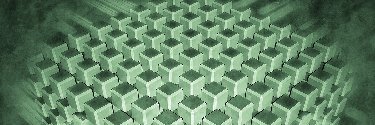
How to create and deploy a VMware VM template
Learn how to create VM templates in your VMware environment to automate the process, simplify configuration tasks and standardize VMs across your ecosystem. Continue Reading
-
Feature
07 Feb 2020

4 considerations for vSphere disk provisioning
To provision disk space in vSphere, consider the following: The size of data stores you require, thin vs. thick provisioning, storage acceleration and managing free disk space. Continue Reading
-
Tip
03 Feb 2020

A brief history of VMware, containers and its competitors
VMware has long been synonymous with virtualization. However, with the rise of containers, the vendor has pivoted strategies to compete with the likes of Red Hat and Docker. Continue Reading
-
Feature
31 Jan 2020

Use DRS for VMware load balancing and streamlined environments
VMware DRS uses vMotion to automatically migrate VMs and workloads to available hosts and avoid resource contention. Discover the basics of this essential VMware utility. Continue Reading
-
Quiz
22 Jan 2020

How well do you know PowerCLI cmdlets?
Take this eight-question quiz to determine how much you know about PowerCLI and its cmdlets -- the short scripts that enable you to automate nearly anything. Continue Reading
-
Tip
13 Jan 2020

How to survive in today's IT without DevOps and containers
If you don't write software, you might not require DevOps or containers in your data center. You don't need to give into the pressure to adopt them. Continue Reading
-
Tip
27 Dec 2019

How to use SnapCenter for VMware backups
NetApp storage appliances and VMware's vSphere platform provide widely used data center resources. Combine their capabilities by using NetApp's SnapCenter to back up vSphere. Continue Reading
-
Tip
17 Dec 2019

What to consider before you deploy NSX
An SDN like VMware's NSX can provide your organization with agility, automation, microsegmentation and cloud capabilities. However, you must still think carefully before you adopt. Continue Reading
-
Tip
10 Dec 2019

For VMware, DSC provides ESXi host and resource management
You can now use DSC to manage VMware vSphere and ESXi hosts. Install or upgrade the module with a cmdlet, and then manage resources such as High Availability clusters, DRS and vSS. Continue Reading
-
Feature
20 Nov 2019

An overview of VMware snapshots and how to manage them
In a VMware environment, you can use a snapshot to save a short-term image of a VM prior to patches or upgrades. However, too many snapshots can cause performance issues. Continue Reading
-
Tip
11 Nov 2019

How to upgrade from VCSA 6.5 to 6.7 -- both online and off
Use the online VCSA management interface, VAMI, or an ISO file from VMware to get started with your online or offline VCSA upgrade. Continue Reading
-
Tip
04 Nov 2019

3 PowerCLI snapshot management cmdlets you can use
You can use PowerCLI to manage snapshots in vSphere. With just three cmdlets, you can create, revert to and remove snapshots to keep your environment running smoothly. Continue Reading
-
Feature
01 Nov 2019

Back up VMware environments with these best practices and tips
When you back up a VMware environment, use best practices to guide you, and weigh pros and cons of different methods. You can also automate backups and use third-party tools. Continue Reading
-
Answer
28 Oct 2019

Learn which edge data center types are best to virtualize
You can implement ESXi on ARM -- or other RISC processors -- in micro and nano data centers. A nano data center is more specialized but also more limited than a micro data center. Continue Reading
-
Answer
28 Oct 2019
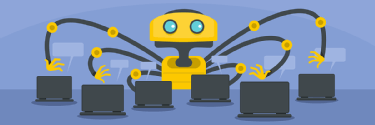
What does an ESXi on ARM architecture look like?
When you run a hypervisor such as VMware ESXi on ARM architecture, consolidation shouldn't be your goal; isolation, sandboxing and management should be. Continue Reading
-
Answer
25 Oct 2019

Implement edge virtualization to ease device management
Virtualization at the edge offers pros and cons. By virtualizing edge devices, admins can use a familiar management platform for devices both in and out of the data center. Continue Reading
-
Answer
25 Oct 2019

Choose between CISC vs. RISC processors for edge virtualization
CISC and RISC processing architectures have different benefits and drawbacks when it comes to implementing virtualization at the edge, but RISC processors reduce power consumption. Continue Reading
-
Feature
18 Oct 2019

Secure VMware environments with these tools and tips
VMware security relies on products such as AppDefense and NSX, as well as the vigilance of admins. Certain acquisitions bring additional security measures into play. Continue Reading
-
Tip
14 Oct 2019

Examine the major vSphere 6.7 updates you'll see in U3
VMware's most recent update to vSphere -- vSphere 6.7 U3 -- supports several technologies such as Zen 2 processors and includes features such as vmx-15. Continue Reading
-
Tip
10 Oct 2019

How to use PowerCLI and how it can help you
PowerCLI enables you to use PowerShell commands to automate a VMware environment, streamlining your system and adding simplicity compared to using a GUI. Here's how to get started. Continue Reading
-
Tip
30 Sep 2019

VMware security portfolio grows as security market evolves
The constant evolution of enterprise security presents challenges that VMware hopes to meet as it develops its security portfolio. Continue Reading
-
Tip
30 Sep 2019

How to resolve a vSphere TPM error
If you encounter a host TPM attestation alarm -- meaning the system cannot verify your host -- in vSphere 6.7, you can modify settings in the server's UEFI to troubleshoot. Continue Reading
-
Tip
18 Sep 2019

Deploy vCenter and vSphere without using a VAR
VMware platforms are more than just virtualization software; they create an SDDC. If you take the time to understand vSphere and vCenter, you can deploy them without a VAR. Continue Reading
-
Quiz
17 Sep 2019

How much do you know about VMware AppDefense?
How much do you know about VMware's security product, AppDefense? This quiz asks you about AppDefense's technology and use cases to prove your understanding. Continue Reading
-
Tip
16 Sep 2019

Use these PowerCLI vMotion cmdlets to automate VM migration
VMware vMotion moves VMs between hypervisors and storage devices to keep those VMs running. You can use PowerCLI to easily automate complex vMotion tasks. Continue Reading
-
Tip
09 Sep 2019

Examine the growing role of VMware in the IoT market
In a growing IoT market, VMware decided to focus on system management. Although users might not bet on VMware to become an IoT market leader, the company has its strengths. Continue Reading
-
Feature
23 Aug 2019

Use affinity and anti-affinity rules to guide VM behavior
Affinity rules define the relationships between VMs and hosts. You can create them in DRS, and then use them to improve failover and optimize VM performance. Continue Reading
-
Tip
22 Aug 2019

Design vSphere clusters with consistency in mind
You can reduce the chances of poor performance and data loss with a solid vSphere cluster design, one that keeps networking and configuration consistency in mind. Continue Reading
-
Tip
20 Aug 2019

With Packer, VM template creation is easy
Templates are the quickest, easiest way to deploy VMs in vSphere. You can use a free tool such as Packer and a builder such as vmware-iso to automate the creation of VM templates. Continue Reading
-
Feature
13 Aug 2019

Features of vSAN that improve storage and security
You can combine vSAN with an HCI appliance to streamline operations, and use its many features -- such as ReadyNodes and Performance Diagnostics -- to improve storage and security. Continue Reading
-
Opinion
12 Aug 2019

The future of VMware and Kubernetes integrations
Kubernetes has become the most popular platform for managing containers. VMware might have a few opportunities to cash in on that, including vSphere-integrated Kubernetes. Continue Reading
-
Tip
05 Aug 2019

Design a VMware environment with CPUs, storage in mind
A solid infrastructure is critical to smooth operations in the data center. Admins designing a VMware environment should think about CPUs, storage and reference architectures. Continue Reading
-
Tip
31 Jul 2019

How to troubleshoot unexpected ESXi host reboots using crash logs
When your ESXi host abruptly reboots, you can use logs to track the potential causes, whether they are planned, environmental or hardware-related. Continue Reading
-
Tip
26 Jul 2019

How to install ESXi on a USB drive and why you should
With just a USB flash drive and an ISO image, you can install VMware ESXi. Learn how this can save you time and money, as well as two methods for installation. Continue Reading
-
Tip
25 Jul 2019

Design vSphere data stores with VM change and growth in mind
As the data inside a VM grows, you can make sure your storage accounts for that growth using a few methods, such as thin-provisioning VMDK files and limiting snapshots. Continue Reading
-
Tip
22 Jul 2019

Examine the role of VMware in the HCI market
VMware carved out a leading position for itself in the HCI market. But HCI's evolution to encompass new areas, such as public cloud, keeps VMware on its toes. Continue Reading
-
Tip
16 Jul 2019

Run ESXi on NUC for a quiet but powerful at-home test lab
You can use Intel's NUC to set up a small but mighty at-home VMware test lab. Decide whether to nest your environments, and then learn how an NUC could benefit you. Continue Reading
-
Tip
02 Jul 2019

How to use PowerCLI for alarm automation in vCenter
Alarms are central to good security. Bypass the unwieldy GUI and use PowerCLI instead to quickly and easily retrieve, monitor and modify alarms in your vCenter ecosystem. Continue Reading
-
Tip
25 Jun 2019

Useful PowerCLI cmdlets for managing hard disks
Users can more easily manage a VM's hard disk with a few common PowerCLI cmdlets. PowerCLI enables users to create, modify, move and remove disks so as to automate complex tasks. Continue Reading
-
Tip
19 Jun 2019

Consider compute and storage before a vSphere 6.7 upgrade
Compatibility issues can arise during a VMware infrastructure upgrade. Consider HCI platforms and vSAN when looking to upgrade, and know your storage and compute lifecycles. Continue Reading
-
Tip
19 Jun 2019

Use these 5 PowerCLI cmdlets to automate vCenter tasks
With just a handful of cmdlets -- Get-VM, Set-VM, Start-VM, Stop-VM and Stop-VMGuest -- you can use PowerCLI to automate vCenter tasks at scale, something you can't do with a GUI. Continue Reading
-
Definition
22 May 2019

VMware DRS (Distributed Resource Scheduler)
VMware DRS (Distributed Resource Scheduler) is a utility that balances computing workloads with available resources in a virtualized environment. The utility is part of a virtualization suite called VMware Infrastructure 3. Continue Reading
-
Definition
17 May 2019

virtual machine replication
Virtual machine replication is a process used by information technology (IT) professionals to create backup versions of virtual machines (VMs) The backup can be kept and used to restore the machine in the event that its data is corrupted or lost. Continue Reading
-
Answer
06 May 2019

What are the limitations of free ESXi?
VMware's ESXi hypervisor is free to license and use, but its capabilities are limited without vSphere. You get what you pay for. Continue Reading
-
Tip
01 May 2019

5 vCenter features you should know about
VMware vCenter is the pre-eminent vSphere management tool. Get to know some of vCenter's lesser-known features to make this tool even more effective in your data center. Continue Reading
-
Tip
29 Apr 2019

3 ways to implement vSphere GPU virtualization
You can implement GPU hardware using VMDirectPath I/O, Nvidia Grid or Bitfusion FlexDirect on vSphere. Understand the pros and cons of each to know which will work best for you. Continue Reading
-
Tip
22 Apr 2019

How to resolve 5 common VMware SRM error messages
You can use VMware Site Recovery Manager to protect your VMs and the apps that run on them. When SRM errors occur, follow these steps to easily resolve them. Continue Reading
-
Answer
16 Apr 2019

These VMware and third-party VM backup tools make your job easier
With the right tools and resources, VM backup and recovery can be easier. Consider factors such as product compatibility and future business needs before deciding what to use. Continue Reading
-
Answer
16 Apr 2019

6 VMware VM backup best practices you should know
Understand these six crucial best practices for backing up and restoring VMs on your ESXi host. These strategies will ensure backups are protected and restoration is successful. Continue Reading
-
Answer
16 Apr 2019

VMware VM backup strategies combine tradition with new methods
Different VM backup and restoration approaches can favor consistency, speed or simplicity. Consider which you value most, and tailor your methodology to that. Continue Reading
-
Answer
16 Apr 2019

Use the command line for ESXi host backup and restoration
Backing up and properly restoring VMs are essential tasks for workload protection. Use a command-line interface, such as vSphere CLI or PowerCLI, to back up and restore the ESXi host. Continue Reading
-
Definition
15 Apr 2019

Storage vMotion
Storage vMotion is a component of VMware vSphere that allows the live migration of a running virtual machine's (VM) file system from one storage system to another, with no downtime for the VM or service disruption for end users. Continue Reading